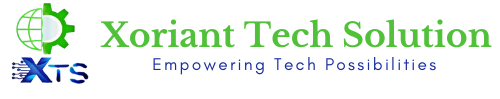Goods and Services Tax (GST) is one of the most significant tax reforms in India, simplifying the taxation system. However, managing GST compliance can be challenging without the right tools. Tally, a widely-used accounting software, offers powerful features to help businesses easily comply with GST requirements. Whether you are a small business or a large enterprise, Tally’s intuitive interface simplifies the otherwise complex GST filing process.
In this guide, we’ll take you through a step-by-step process of using Tally for GST compliance. From setting up your Tally for GST to filing returns, we will cover it all.
Table of Contents
- Introduction to Tally and GST
- Setting Up Tally for GST
- Creating GST Masters in Tally
- Recording GST Transactions
- Generating GST Invoices
- Filing GST Returns with Tally
- Advanced GST Features in Tally
- Tally Reports for GST Compliance
- Common GST Mistakes and How to Avoid Them
- Conclusion
1. Introduction to Tally and GST
Tally is more than just accounting software. Its adaptability to GST compliance makes it a go-to solution for businesses across various industries. GST compliance involves maintaining proper records, filing returns on time, and ensuring accuracy in transactions. Tally automates much of this, making it easier to manage GST while reducing manual efforts.
TallyPrime is the latest version of the software, equipped with enhanced GST features, including e-invoicing and simplified return filing processes. It ensures that you can seamlessly maintain your GST records, keep up with tax rates, and file returns within the statutory deadlines.
2. Setting Up Tally for GST
The first step towards GST compliance with Tally is to configure the software for GST.
Step 1: Enable GST in TallyPrime
- Open TallyPrime and go to “Features.”
- Select “Enable Goods and Services Tax (GST).”
- Choose “Yes” when prompted to apply GST.
Step 2: Configure Company Details
- In the “Company GST Details” section, input your GST registration number.
- Enter details about your business location, state code, and the nature of goods and services your company deals in.
Step 3: Define GST Rates
- You can define GST rates for different items or services directly in the inventory section. For instance, 18% for most goods, and specific rates for items like medical supplies or luxury goods.
3. Creating GST Masters in Tally
Before recording any transaction, it’s crucial to set up your GST masters in Tally.
Step 1: Create Ledgers
- In Tally, ledgers are records of transactions. You need to create GST-specific ledgers such as:
- Input GST
- Output GST
- Central GST (CGST)
- State GST (SGST)
- Integrated GST (IGST)
Step 2: Create Stock Items with GST Classifications
- For businesses dealing in goods, it’s important to create stock items and categorize them under appropriate GST slabs.
Step 3: Create Customer and Supplier Ledgers
- When adding customers or suppliers, ensure their GST numbers are recorded in the respective ledger.
4. Recording GST Transactions
Once your Tally is set up, the next step is recording GST-compliant transactions.
Step 1: Purchase Entries
- When making purchases from registered dealers, enter the purchase voucher and select the appropriate GST ledger. This will automatically calculate input GST credits.
Step 2: Sales Entries
- Record sales vouchers and select the correct GST ledger to calculate output tax. Tally will adjust input and output GST accordingly, ensuring that you only pay the net tax amount.
Step 3: Reverse Charge Mechanism
- Tally helps you comply with the Reverse Charge Mechanism (RCM). Under RCM, the buyer must pay GST on specific transactions. Tally allows you to categorize such transactions and compute the tax accordingly.
5. Generating GST Invoices
TallyPrime simplifies the process of generating GST-compliant invoices.
Step 1: Set Up GST Invoice Format
- Go to the “Sales” module and choose the GST invoice format from the available templates.
Step 2: Customize Invoice Details
- Add your company’s GST registration number, customer’s GSTIN, and details of the goods or services provided.
Step 3: Automatic Tax Calculation
- Tally will calculate CGST, SGST, or IGST automatically based on the state of your customer.
The software also supports e-invoicing, which is mandatory for certain businesses. You can generate and upload e-invoices directly through Tally, ensuring full compliance with government regulations.
6. Filing GST Returns with Tally
One of the most critical tasks in GST compliance is filing returns. Tally streamlines this process, allowing you to file returns with just a few clicks.
Step 1: Generate GSTR-1
- GSTR-1 is a return that captures sales details. Tally allows you to export GSTR-1 in the JSON format, which can be uploaded directly to the GST portal.
Step 2: Filing GSTR-3B
- GSTR-3B is a self-declaration return form for summarizing GST liabilities. Tally generates GSTR-3B based on your recorded transactions, ensuring that all data is accurate.
Step 3: Reconciliation of Returns
- Tally has built-in reconciliation tools to cross-verify data before filing your returns. This reduces the chances of errors and helps avoid penalties.
7. Advanced GST Features in Tally
TallyPrime offers advanced GST features that cater to different business needs:
- GST on Advance Receipts: Record GST for advances received from customers.
- E-way Bill Integration: Generate and manage e-way bills directly within TallyPrime.
- Input Tax Credit (ITC): Track ITC and ensure that the tax credit is appropriately reflected in your filings.
8. Tally Reports for GST Compliance
Tally provides a range of reports to help you maintain GST compliance:
- GST Summary Report: Shows a complete overview of your GST liabilities, input credits, and tax adjustments.
- Mismatch Reports: Identifies mismatches between recorded transactions and filed returns.
- ITC Reports: Keep track of input tax credits claimed and utilized.
These reports help ensure transparency and accuracy in your GST records, and they are essential for audits.
9. Common GST Mistakes and How to Avoid Them
Even with Tally’s automation, certain errors can occur during GST filings. Here’s how to avoid common mistakes:
- Wrong GST Rates: Always double-check GST rates for products or services before recording transactions.
- Incorrect Invoice Data: Ensure that all GSTINs, invoice numbers, and other mandatory fields are accurate.
- Delayed Filings: Set up reminders in Tally to avoid missing filing deadlines, as late filings attract penalties.
Tally’s built-in reconciliation and audit features can catch these errors early, saving you from future compliance issues.
10. Conclusion
TallyPrime makes GST compliance straightforward and efficient by automating complex processes, offering detailed reports, and integrating directly with government portals for return filings. From setting up GST details to generating invoices and filing returns, Tally ensures accuracy at every step.
By following this guide, you can leverage the full potential of Tally for GST compliance, reduce manual errors, and stay in line with statutory regulations. Whether you’re a small business owner or managing a large enterprise, using Tally will simplify your GST-related responsibilities, giving you more time to focus on growing your business.
For more professional support or assistance with your Tally GST setup, Xoriant Tech Solution is here to help. Our experts can guide you through every step of the process, ensuring that your business stays GST-compliant effortlessly.