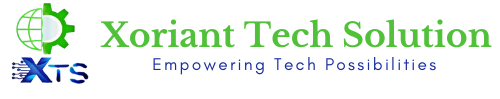Nitro Pro: Empowering Document Productivity
Nitro Pro is a powerful PDF editor and productivity tool designed to streamline document management and enhance workflows for businesses and individuals alike. Whether you need to create, edit, convert, sign, or share PDF files, Nitro Pro offers a comprehensive set of features that allow you to handle these tasks with ease and efficiency.
One of Nitro Pro’s standout features is its intuitive and user-friendly interface, which closely resembles the layout of Microsoft Office. This familiarity makes it easy for users to transition to Nitro Pro, reducing the learning curve and increasing productivity. With its wide range of editing tools, users can modify text, images, and layouts directly within the PDF, ensuring complete control over the content.
Nitro Pro also excels in PDF conversion. The software enables you to convert PDFs to Word, Excel, PowerPoint, and other formats while preserving the original formatting. This feature is invaluable for users who need to repurpose content or work with data across different platforms. Additionally, Nitro Pro supports batch processing, allowing you to convert multiple files at once, saving time and effort.
Another significant feature is its digital signature capabilities. Nitro Pro allows users to create, apply, and request secure electronic signatures, which enhances the document signing process. Whether you’re approving contracts, agreements, or forms, Nitro Pro ensures compliance with industry standards while maintaining the integrity of your documents.
Nitro Pro is also known for its strong security features. It offers password protection, permissions management, and data encryption to safeguard sensitive information. This makes it an ideal choice for industries that require stringent document security, such as finance, healthcare, and legal.
In summary, Nitro Pro is a comprehensive solution for anyone looking to improve their document workflow, offering versatility, ease of use, and robust security features to help you work smarter with PDFs.